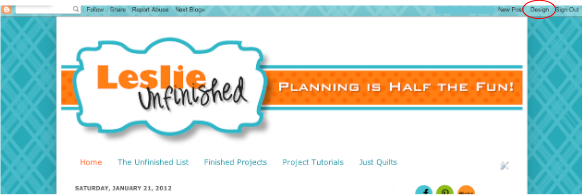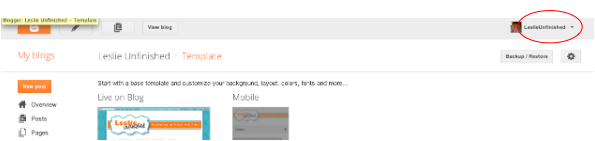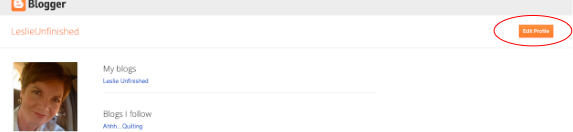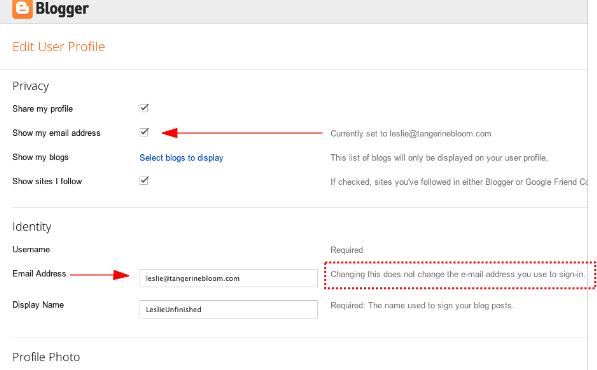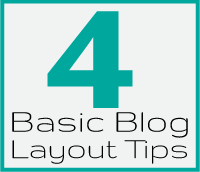Are You a No-Reply Blogger?
Are you a No-Reply blogger? I didn't know I was until a few minutes ago.How do I know if I'm a No-Reply blogger? View your profile. If you do not have "Email" listed under CONTACT ME, then you are a No-Reply Blogger.Why do I care? Well, let's say I ask a question on "Carolyn's Blog" and Carolyn has all her blog's comments sent to her email. Carolyn would like to answer my question, but when she hits the reply button, instead of my email address in the To: box, it says "noreply-comment@blogger.com".A-ha! I don't want that. Let's make the change...it's easy!1. Go to your blog and in the upper right-hand corner click on DESIGN.
2. Next, click on YOUR BLOG NAME.
5. First, under PRIVACY see SHOW MY EMAIL ADDRESS and CHECK THE BOX. Next, under IDENTITY, find EMAIL ADDRESS and ENTER YOUR EMAIL in the box. This email can be any email of your choosing. I don't really want mine to be my personal email, so I have another one set up just for blogging and shop purposes. [Note that changing this email does NOT change the email address you use to sign-in.]
6. Now scroll to the bottom of the page, select SAVE PROFILE.Your changes are complete and you're all set up to facilitate communication in the blogging world. And isn't that what blogging is all about?